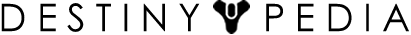Editing Corsair Down
The edit can be undone. Please check the comparison below to verify that this is what you want to do, and then publish the changes below to finish undoing the edit.
| Latest revision | Your text | ||
| Line 1: | Line 1: | ||
'''Corsair Down''' is one of the many activities in the [[Dreaming City]]. | |||
'''Corsair Down''' is | |||
==Overview== | ==Overview== | ||
When killing | When killing [[Scorn]] in the Dreaming City, they can drop a [[Corsair]] badge in their quests. The badge emits a SOS signal in a location on the Dreaming City, a riddle comes with the badge, revealing a location, in that location players must find a Corsair corpse somewhere, when found and interacted with, a [[Scorn]] miniboss will appear, after killing it, players must find an [[Corsair]] camp in the city and talk with a guard, who will thank the player for recovering the badge and avenging the corsair, the guard will also give a reward for the player. | ||
==Badge Locations== | |||
*"Repeating something about a garden" Gardens of Elisa, The Strand. | |||
*"Repeating something about a garden" | |||
*"Repeating something about a bay" [[Bay of Drowned Wishes]] Lost Sector. | *"Repeating something about a bay" [[Bay of Drowned Wishes]] Lost Sector. | ||
*"Repeating something about spine and mist" [[Spine of Keres]], near the [[ | *"Repeating something about spine and mist" [[Spine of Keres]], near the [[Dvalian Mists]]. | ||
*"Repeating something about a [[Harbinger]]" [[Harbinger's Seclude]], near [[Rheasilvia]]. | *"Repeating something about a [[Harbinger]]" [[Harbinger's Seclude]], near [[Rheasilvia]]. | ||
*"Repeating something about a Chamber" [[Chamber of Starlight]] Lost Sector, south of Rheasilva. | *"Repeating something about a Chamber" [[Chamber of Starlight]] Lost Sector, south of Rheasilva. | ||
*"Repeating something about an Aphelion" [[Aphelion's Rest]] Lost Sector, [[The Strand]]. | *"Repeating something about an Aphelion" [[Aphelion's Rest]] Lost Sector, [[The Strand]]. | ||